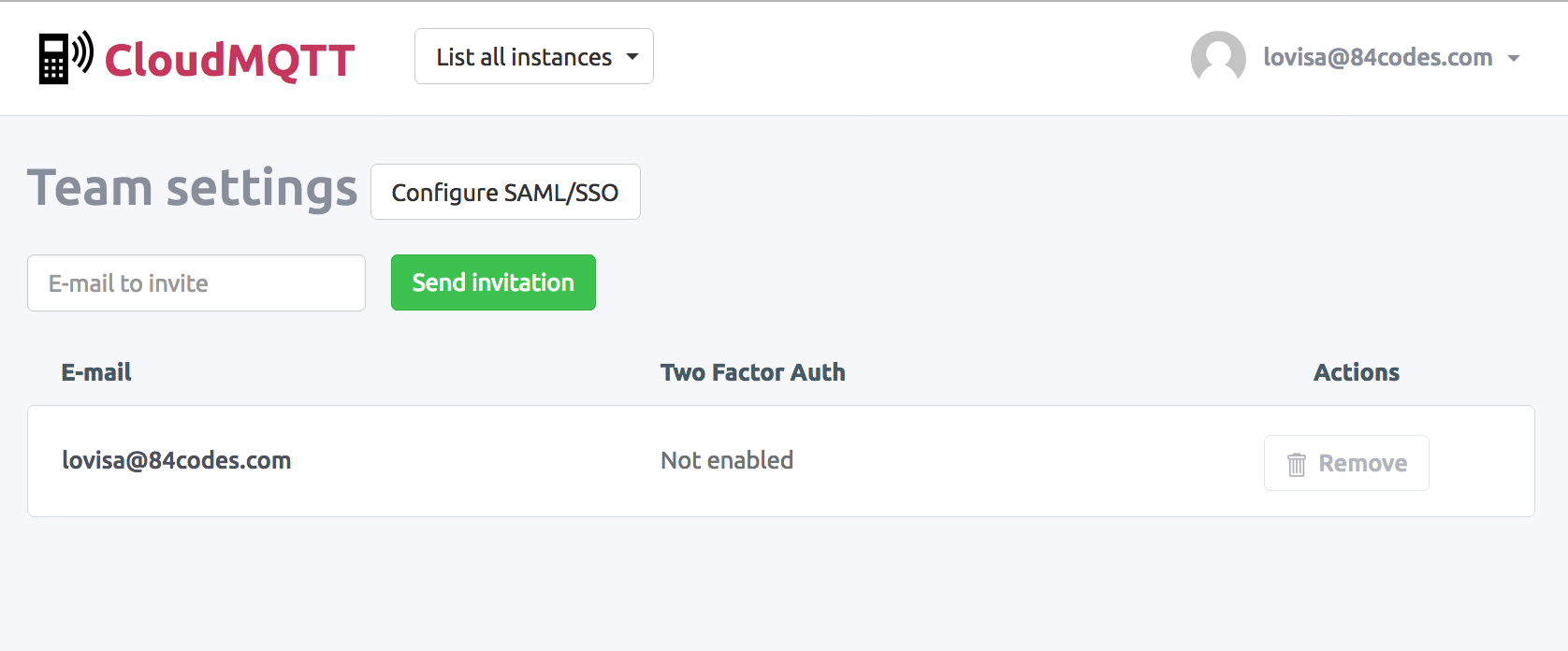Previously your CloudMQTT instances were attached to one user and one set of login credentials. Now you can invite co-workers and you can all have different usernames/passwords, but manage the same set of instances. Enter the control panel and press on you name in the top right corner. You will find your team page by pressing on "Team members" in the drop down menu.
You can also configure SAML/SSO from the new team page.